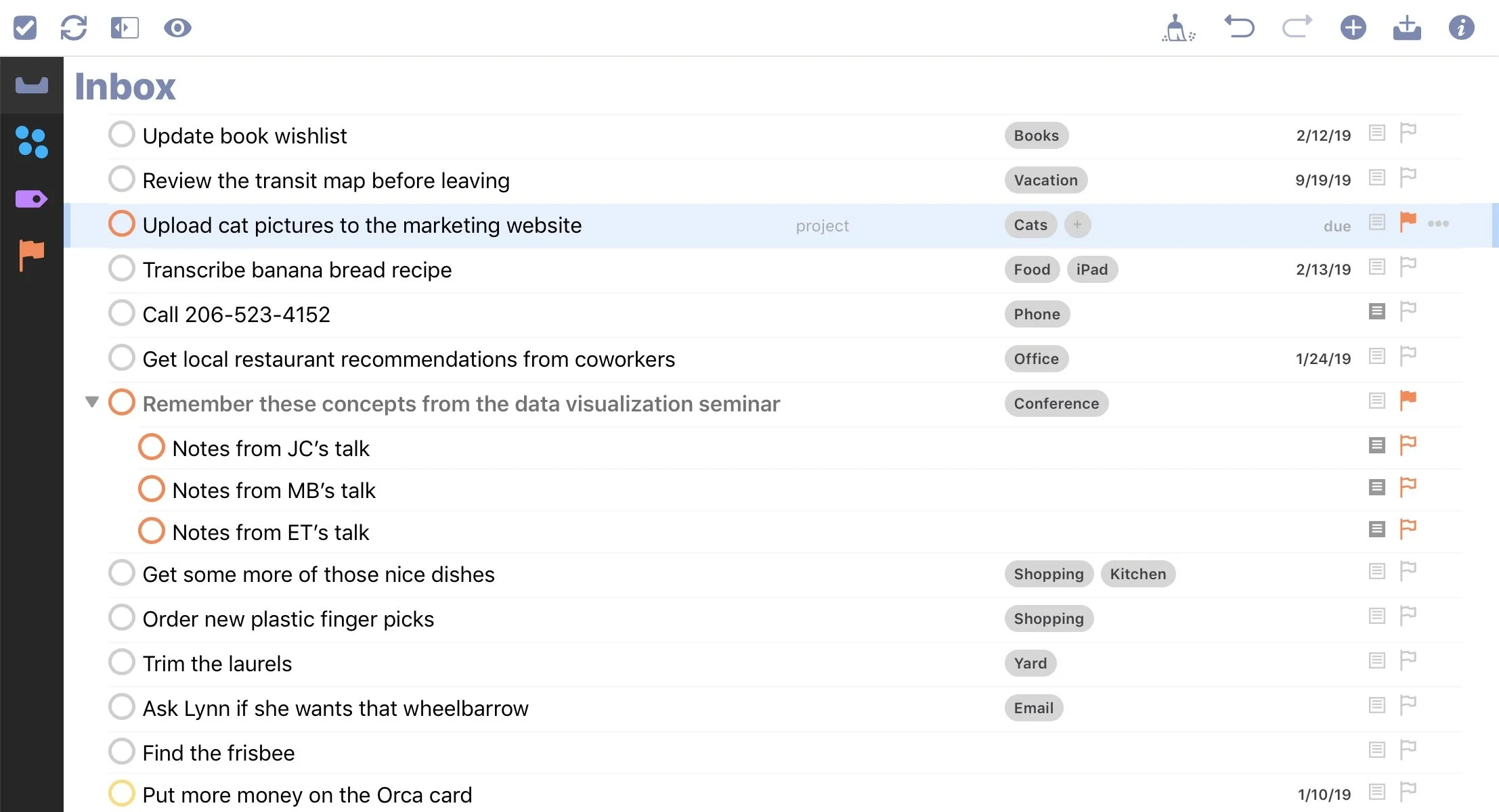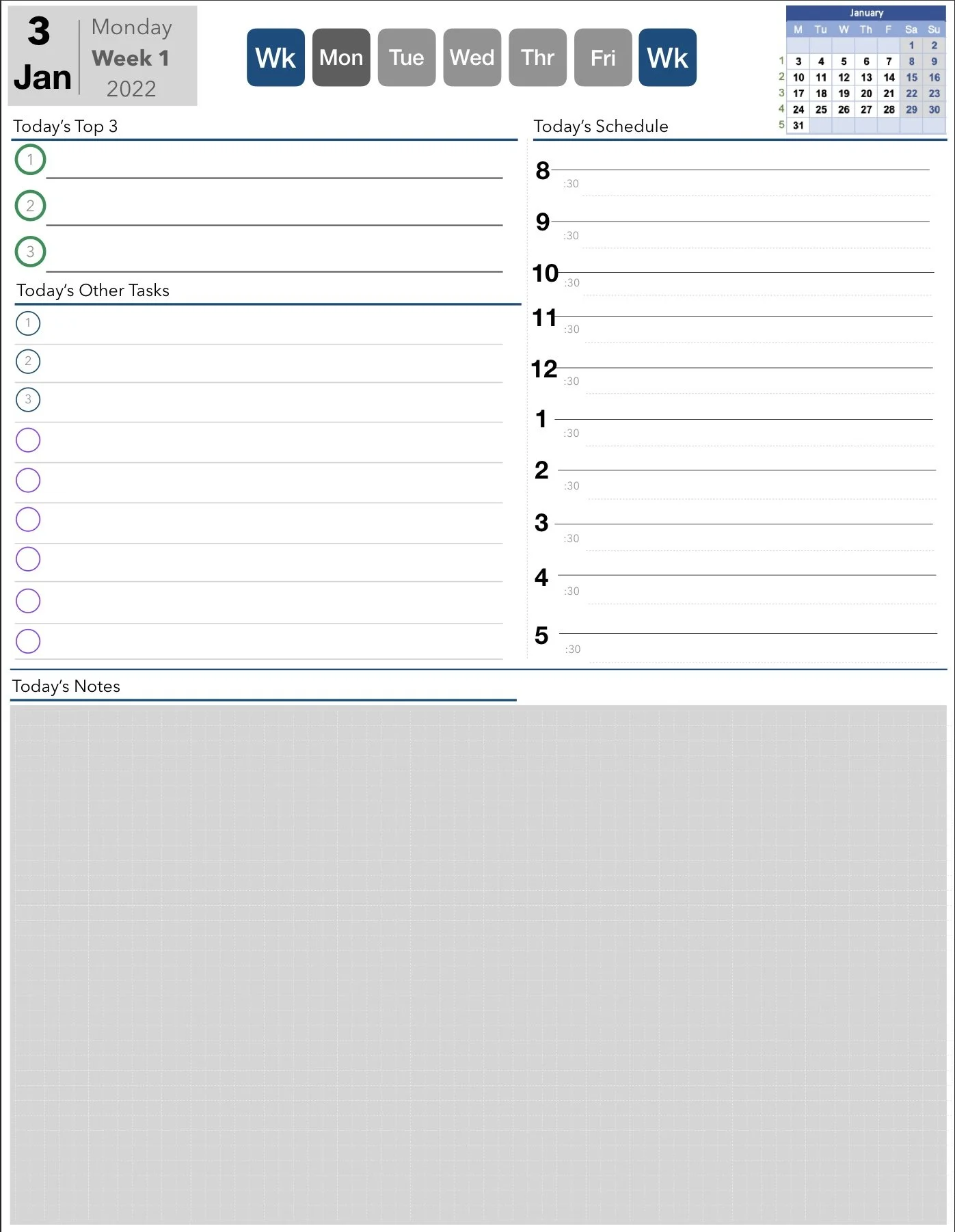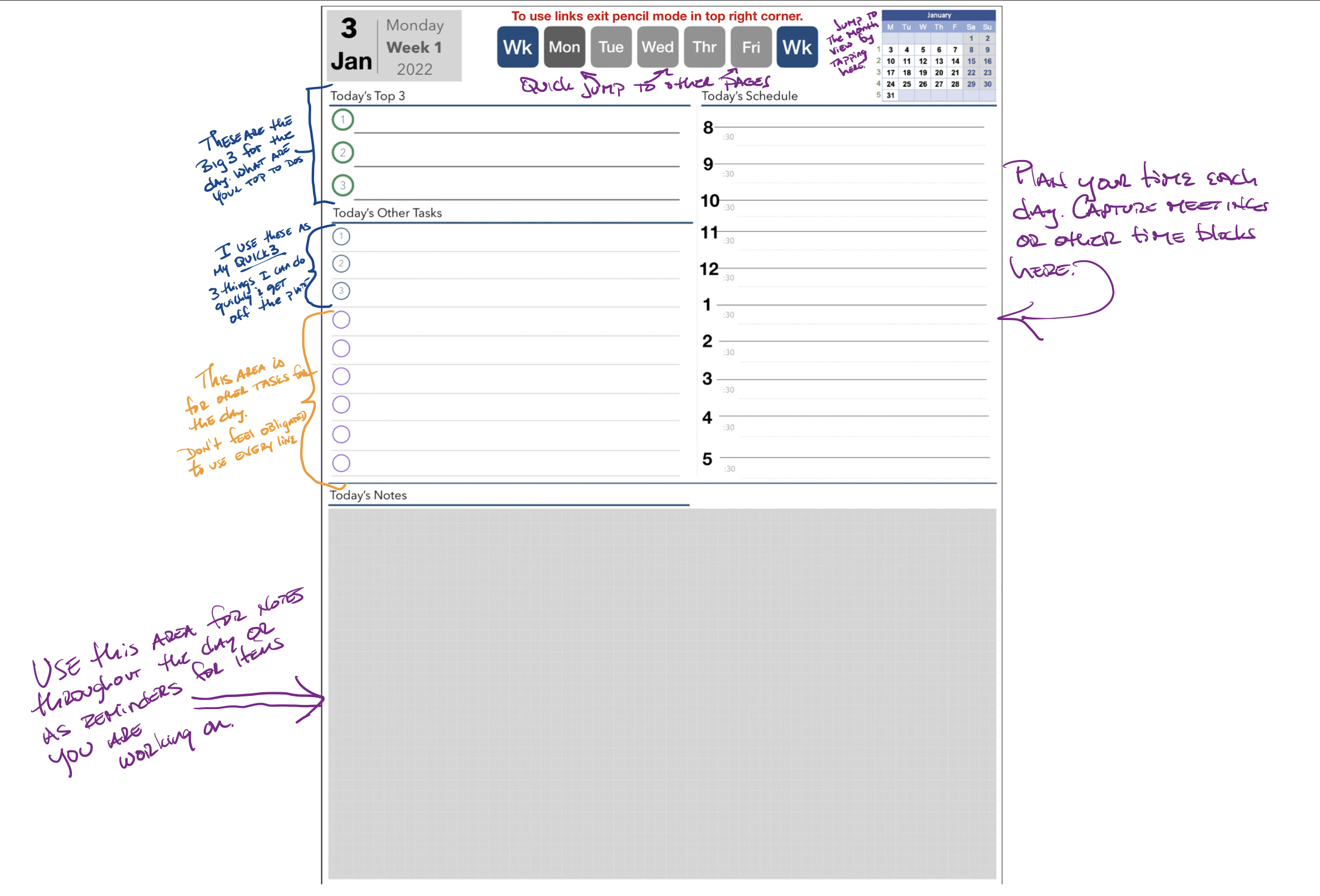Tech Tip – Blending Analog and Digital Planning
The beginning of each year brings dreams of better planning and organization for every leader. We all know that there is likely another level we can get to in our planning process and how we organize our work. I continually evaluate my work processes and where I know I can make improvements. It is also easy to assume there is a silver bullet solution for all of this. There is not. I have done enough research and tried enough things to know there is no one best way to manage our lives. There is no app or notebook that will solve every problem. There are many great tools though that can get you well down a path to better organization and planning. A non-digital and digital solution combined could be one of the best ways to ensure you are maximizing your productivity and how you spend your time. We will dive into all of that here.
Have a plan that works for you
The most important thing you can do for yourself in building habits around your planning is ensuring it will work for you. I will share several ideas here, and even mention some of the things I do and applications I use. That does not mean they will work the same for you. As part of your research process, feel comfortable taking pieces and parts from different places to build what is right for you. That is what I have done, and continue to do. I consider this to be an evolutionary process. I am continually examining potential options to explore to add on, change, or remove from my current processes for planning and staying organized.
Analog
When we think about task management and to-do lists, a lot of people’s minds immediately move to digital technology now for these things. We always have our phone with us, it seems easy enough to keep track of stuff on a device, so it must be easier to maintain it digitally, right? Not so fast. As someone who does use digital solutions for task management, I do have an affinity for old school lists occasionally. There is something that comes from the act of writing down something you need to do. There is satisfaction that comes from checking that box as complete with a pen or pencil in hand. You’ll see my solution for this below.
There are several great analog products that give you all the benefits from digital solutions as well as that tactile feel of writing it down. The funny thing is that most digital solutions have been derived from the old-fashioned time keeping systems that were all handwritten in the past. I worked in the office supply business for a long time, and DayRunner and DayPlanner were HUGE items for many years in December and January. At-a-Glance planners are still a top seller at the end and start of a year. These are still great tools to help you schedule your days and keep track of what you need to do.
A couple of recommendations that can help you get started if you are interested in going analog:
UgMonk is a small company that designs unique products that are well crafted and interesting in their use. They have a simple card system for writing your daily to-dos and placing them in an attractive, hand designed wood holder. This is a system and there is a process to it based on how the cards are set up. Of course, you can use it in a way that works best for you. It could be a simple as writing the items you want to get done today on the card and placing it in the holder where you can see it throughout the day.
This is an easy way to connect back to an analog process, without creating a lot of complication. You can check out the Analog Starter System here.
Another great option for a full analog task and goal management system is the Full Focus Planner from Michael Hyatt Co. They have built an entire ecosystem around this planner. It is designed to help you manage your personal and professional goals, as well as the activities that lead up to achieving those. This is a more complex process, but as they explain, it too can be as in-depth or not as you choose for it to be. There is plenty of flexibility to use it as a daily planner only.
The website has a lot of information about how the system works and how it connects into the overall to goal and life planning. That is a big part of what the Michael Hyatt Co. does to support business leaders. The Focus on This podcast supports this system and is a good resource for effective planning and life management regardless of whether you use their Full Focus Planner.
Digital
If you like managing your to-dos, tasks, and activities on your digital devices, then there is a plethora of options for you. Arguably, this space is too big and makes the decision even harder to manage up front. There are some very neat features that many of these applications have, all designed to try to help different types of people manage their lives in the best way possible. In most case, the best way to figure out if an application will work for you is to try it for yourself. You can also read articles on the software, or watch YouTube videos to see if there are examples that match your use case closely.
Below, I briefly touch on a few apps that I am more familiar with. This is by no means exhaustive, and I am only providing a short snippet of information about each one. Where I have previously provided a Tech Tip overview, I will have included the link. The name of each app below is also linked to the application’s website, so you can quickly get additional information on each. I do expect to go more in-depth on a few of these, that I haven’t already, later this year.
Agenda is a solid application that allows you to combine several pieces of your personal planning and organizational system into one place. This app leans more towards being a note-taking app versus a dedicated task manager. However, it blends the notes with tasks and your calendar. When we really think about what tasks are, most often they are parts of different things. The need for notes, lists, or other elements to complete the task are necessary. Agenda helps to bring all of that together. If you’re looking for a different approach to your tasks, this may be a good one to check out.
Microsoft To Do is excellent for anyone completely tied to the Microsoft ecosystem. If you can only use Office 365 items for your work, this may be the best option for you. It integrates very well with Microsoft Outlook and Teams. The app itself was adopted from a former standalone task manager app called Wunderlist. Microsoft purchased that company several years ago and has integrated it into their systems. The app looks really good and is easy to use. It doesn’t have some of the complexities that others do, but what it does do, it does well. It can be used on desktop, web, and mobile devices.
The ‘My Day function is one of the best elements of the app. This allows you to move specific tasks to the ‘My Day’ day section, essentially prioritizing those tasks and keeping them highly visible for you on the current day. At the end of the day, those tasks fall off that view, but remain active in your overall list. I think it is a handy way to keep the most important items that you need to work on today in a separate view to help ensure they get done.
Todoist is a task management app with some interesting distinctions. I have just started to dive deeper into this app and expect to do a Tech Tip on this later in the spring. There is a lot to like about its blend of simplicity with the ability to add complexity where you want. It is highly connectable to other applications and automations. It has an excellent integration that works with Microsoft Outlook. For many users who are forced to use this for work, that integration is extremely valuable. A standout feature is the ability to see tasks in a ‘card view’. It marries up some of the easy-to-use and tactical components of Trello into your task management app. I see this having multiple uses as well as benefits on how you can see and manage your tasks through progressions.
OmniFocus has been my go to task management app for several years now. I am trying some new things, both inside of OmniFocus and with new apps. I think I will end up with a new approach to this year with Task Managers, but that won’t take away from the fact that OmniFocus is the most powerful task management app you can find. With that comes some potential complexities, but that is what makes it so special. You can essentially customize OmniFocus to be whatever you need it to be. It can be fairly simple, or it can help you manage every aspect of your life.
There are two standout features for OmniFocus, especially when you are ‘all in’ on it with the ‘pro’ version. First is custom perspectives, which gives you the ability to create just about any view into your tasks that you want. Spend enough time with it, and you can build a very useful dashboard that allows you to see your tasks however works best for you. Second is the ‘review’ feature. It seems odd that no other task manager has built this part of the Getting Things Done process into their apps. OmniFocus lets you set up the review intervals you prefer for each project. This in turn ensures that you will get a reminder to ‘review’ the tasks associated with that project. Helping the user to not miss a potentially important task seems like a great feature for a task manager. I believe it is, and this is all the more reason this feature stands out in OmniFocus and feels like its missing from the rest.
If you need a bonus reason to check out OmniFocus, it also has powerful automation functionality. Most of these apps have some connectivity to other apps and processes. You can use services like IFTTT (If This Than That) and the Apple Shortcuts process in all the other apps I have mentioned. OmniFocus does take it to the next level and allows you to do scripting to help automate many things within the app. Unless you are a serious Mac user and really into setting up recurring tasks, this is probably way more than the majority of users will ever need. But it's there if you need it.
Blended Solution
Using a mix between the concept of writing your activities on paper and technology is also an option. This is the approach I take. I use a digital option to handwrite my notes. The Apple Pencil is a must for anyone doing this on an iPad. Other styluses are available and certainly can be used. However, I cannot reinforce enough how much better your writing experience will be in any application on the iPad when using an Apple Pencil (either 1st of 2nd generation, depending on which device you have).
The app I use for my daily planning is Good Notes. On the surface that may seem odd; it’s more of a note-taking application, so why is this your planning app of choice? Good Notes (and Notability) both allow you to import PDF documents and use them as template to write your items into (on top of, is probably the more accurate term). This replicates the activity of writing in a notebook or any of the analog solutions I mentioned above, it just does so using technology. I love it because it allows me to keep everything in one place using one device to capture, view, and follow up later if needed.
I use this in conjunction with a digital task manager as well. I will often transfer tasks that I have in my digital tracker to my written activities/planning for the day. (Another reason to have everything in one device.) The act of writing that task and prioritizing it for my day helps to reinforce what I need to do, and I can better plan for it. The better I get with pre-planning the next day (i.e., moving tomorrow’s tasks from my task tracker to tomorrow’s planning page), the better I feel prepared to get what I need done around meetings and other activities that are planned.
On my planner page, I have my top three actions for the day. Then I have a list of other tasks to complete or follow up on. I have set this up now that the first three items are literally the first three things I do. These are usually small, quick tasks that can be completed quickly. If I do not have any of those for the day, I skip those spaces and start on line four. Or, if I have a significant project in my top 3 area that requires I get started immediately on those, I also skip the ‘first three’ section for that day. To the right of the page, I write my schedule for the day by hour. I can see any meetings that are scheduled and can use that to work my other activities around.
If you want to use a template for your daily planning, I have now made available two options for Effective Retail Leaders. You can download a simple one-page PDF that is a basic planning page, and you can write in the date for each day you use it. This PDF can be imported into Good Notes or Notability, and you can just make duplicates of it for each day you use it. Make a copy of it as soon as you import it, so you’ll always have a blank page to add to your notebook. You can also download the first Effective Retail Leader product – the 2022 Daily Planner Template. This is also set up to work in Good Notes or Notability. It has a page for each day and is the same planner I use (and showed above). There are links to the different days within the week to help navigate the pages. You can also link to the month view calendar from any page, and back to the start of each month from the month view calendar page. For only $2.99 you can have a great tool to help you plan each day.
If you are looking for a more systemic approach to your blended analog and digital planner, The Sweet Setup has an excellent tool that has hundreds (if not thousands) of links. It makes this a comprehensive digital planner that functions like a big analog daily planner notebook. You can get additional information on their offering here.
Hopefully, this gives you several ideas on how you might approach your planning and time management process differently in this new year. Like I said at the start, there is no one best way, there is not a silver bullet. However, as you can see, there are many tools that can help you along the way. Sometimes the best approach may be to blend the digital offerings with the more mundane analogue ones we may have taken for granted.
How will you update your approach to planning and organizing your work?
NOTE: While I mention several products in this article, I have no affiliation with any of the vendors and do not receive any compensation for sharing their information. They are just good products I have either used, or investigated as potential solutions for myself.
Join other retail leaders in continuing their development journey with Effective Retail Leader.com. SUBSCRIBE today to receive leadership tips directly to your inbox and monthly newsletters that provide many tools to help further develop your leadership skills. JOIN NOW!
No spam ever — just leadership goodness.
Photo by Avel Chuklanov on Unsplash