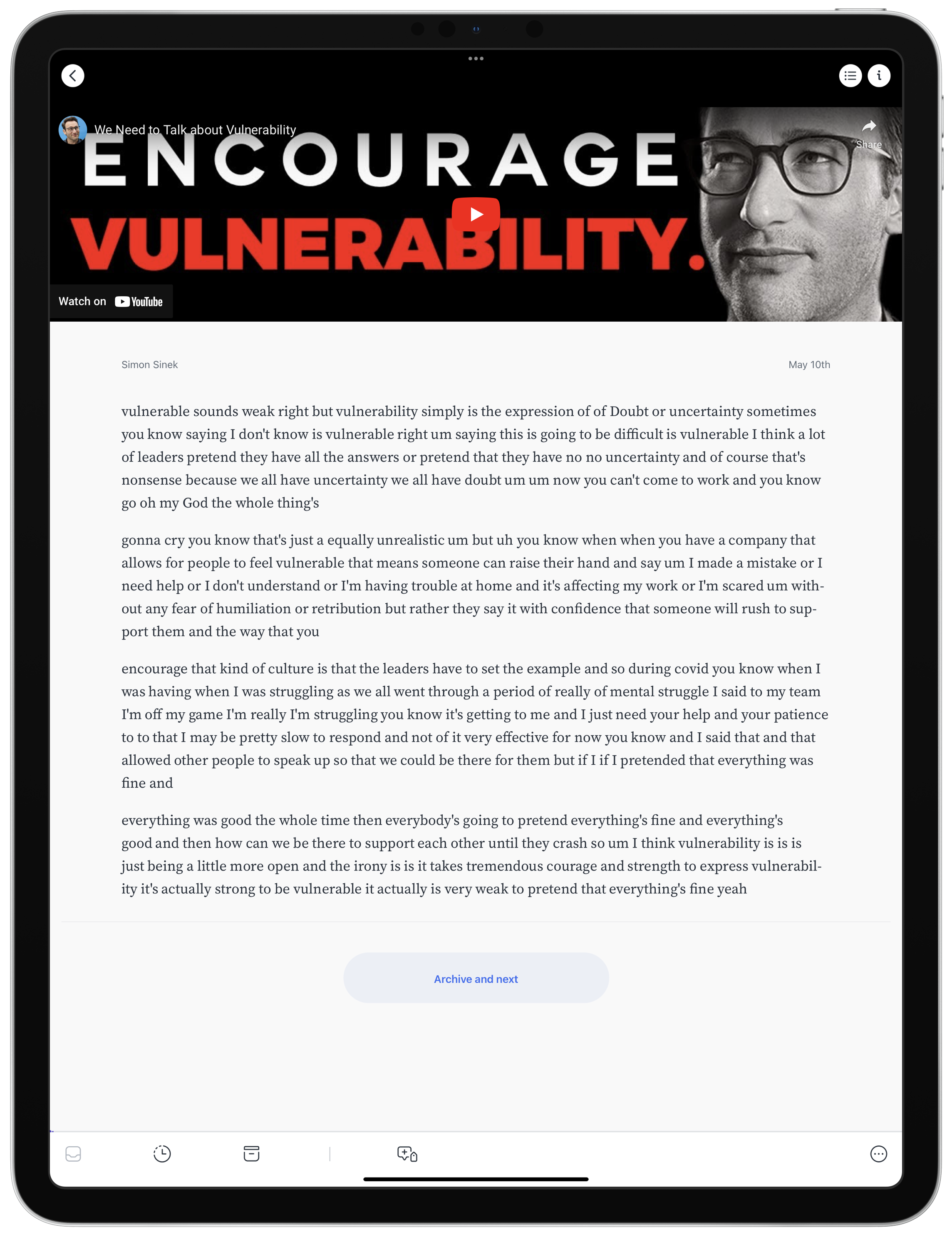Seamless Access to Information Anywhere: Explore the Multi-Platform Capabilities of Readwise Reader – Tech Tip
Managing and organizing the information we collect can be an extreme challenge. There is so much of it. We find an article we like, but maybe don’t have the time to read it thoroughly. Or we like the article and want to keep it to refer to at another time. Or, even further, you’ve read an article, made highlights and notes and now want to reference to those. Those are all common situations we may find ourselves in, but there isn’t always a great way to manage all of it.
Historically, I have used Instapaper as my “read it later" option for articles. It also serves as a repository for those saved articles. It works well, and I have shared tips and uses on that application in the past. I still think it is an excellent tool. Within Instapaper, you can highlight key points and refer back to them later. Another helpful component. I had even connected it to another service, Readwise, that can then resurface those highlights at later times to jog your memory or just call it out. You can receive a daily or weekly email with important highlights from any of the reading sources you connect to it. Also, very useful. The one component that was missing was connecting the source of articles in a better way.
I subscribe through an RSS Feeder to gather different websites, blogs, magazines to corral multiple sources into one place. I had been using the Reeder application. It works very well, and without getting too detailed on how an RSS feed works, I had the sources I wanted connected together. I could use that application to scroll through new articles from the sources I had selected and could filter out which I wanted to read or discard. Articles that I liked, after a quick skim, likely would end up in Instapaper for additional reading or even longer-term storage. In using Readwise, I was introduced to their new beta application Readwise Reader, which combines all the things I’ve mentioned above into one service and application. Rejoice!
Now, I can have my sources feeding into one place, capture articles that I want to spend more time with, and have an option for long-term storage in one place. Plus, I can highlight key items and have them connect directly to the Readwise service that will provide that information back to me at later times. It really does make a lot of sense.
I’ll share some key callouts of this application here, but this will lead us to a future look at how the two services work together, and potentially a deeper dive into the applications themselves.
Multi-platform
Readwise Reader is available to work on any platform. Because it is largely web-based and provides plugins for most popular web browsers, you can use it on nearly any device. They have apps for both iOS and Android, so you can take it anywhere. The apps are easy and intuitive to use. With an account, you can sync your data across all platforms as well, allowing you to have access to your saved information, highlights, and notes anywhere.
What can Reader capture
Readwise reader is unique in that it can handle nearly anything you throw at it. It will obviously handle articles from almost any site that allows you a ‘share sheet’ (and RSS feeds, as mentioned above). You can capture videos from YouTube (more on that below), PDFs, ePub books, Newsletters (you subscribe to and receive via email, a great way to reduce email clutter in your inbox), Twitter feeds, and more. It is a powerful way to capture inputs and different sources.
One of the very cool features in capturing videos from YouTube is that Reader will also capture the transcript from the video itself. It creates a separate page in Reader that has the video at the top, and the transcript below. Perfect for using to capture highlights of key points from the video. This is a slick (and useful) feature. When you share from YouTube, the new video will be placed in your Reader ‘Inbox’.
Organization and Categorization
Reader has a few different ways to organize your captured information. Core to the system is the ‘Library’. This is where newly saved items will go (unless you specify otherwise in the saving process). The Library has three components: Inbox, Later, and Archive. The Inbox is exactly what it implies, the starting place for new articles that are saved to Reader. Later is designed as the in-between. Once you scan through the inbox, things you want to spend more time with can be moved to the Later box for reading, highlighting etc. Finally, the Archive is the long-term storage area within the Library. These would be articles you want to keep and refer back to in the future.
Beyond the Library, you can also add tags to any article, allowing for multiple layers of organization or future sorting. This is very useful when working with the ‘Views’ section of the reader app. You can assign tags by tapping the ellipsis in the corner of the article and selecting notes and tags from the pop-up menu. You can also assign tags or make notes when completing the save process from other capture methods.
Highlighting
Highlighting is a must-have feature for any tool like Reader. You can quickly highlight entire paragraphs by tapping on the paragraph, or you can select specific words as you would in almost any other application, long pressing, then dragging over the desired words. This works best in conjunction with an Apple Pencil when using on any iPad. Since you may be using this in a web browser also, it works the same as any text selection function.
Another cool thing you can do with highlighted text is assign notes or tags to that chosen text. This could be very useful to sort separately, capture quotes you want to use later, or ensure you can find that specific selection easier for later usage.
Other functions
Reader has several other functions that are useful as well. It has a text to speech option that allows you to have the article read to you by the system voice. The voice sounds natural (you can select between a male or female voice) and is easy to listen to. The application also allows you to change the reading speed, saving time, and (in my opinion) making it even easier to listen to (especially if following allow).
Another interesting feature Readwise has built into the Reader app is the use of AI (Artificial Intelligence) in what it calls Ghostreader. You can use Ghostreader to ask questions about the document, summarize the information, or have it generate questions based on the content of the material. I expect what you can utilize this tool for will get more robust over time.
Readwise Reader has a lot to offer. I am still exploring all its uses and how it can integrate with the main Readwise service, which began as a book and article highlight management tool. There is a growing following to use these tools for what is known as the “Second Brain” concept, popularized by Tiago Forte. This will be an application that I share more about in the future, as I see it as a great tool for ongoing self-development and managing information.
As I mentioned above, Readwise Reader can be used as a free service or there are paid options. I highly recommend that you make the investment now if you feel this is something that will work well for you. While Reader is in its beta phase, the combined subscription is $7.99 per month (with an annual subscription option), and will become a lifetime price for both if you sign up during the beta phase. I think this will be well worth it, and of course, you can always unsubscribe later if you find it doesn’t work well for you. The beta is very stable at this point. I have not run into any issues, so it seems like the best opportunity to take full advantage of the potential this combined system offers.
I expect these two applications will only get better with time and added users. The developers appear to have a well thought out roadmap for their product and have created a highly productive workflow for users that capture, read, highlight, store, and review the information they gather from multiple sources. This can be a foundational item for anyone’s personal development system.
What are your thoughts on how Readwise Readers could help you?
Join other retail leaders in continuing their development journey with Effective Retail Leader.com. SUBSCRIBE today to receive FREE leadership tips directly to your inbox and monthly newsletters that provide many tools to help further develop your leadership skills all at no cost. JOIN NOW!