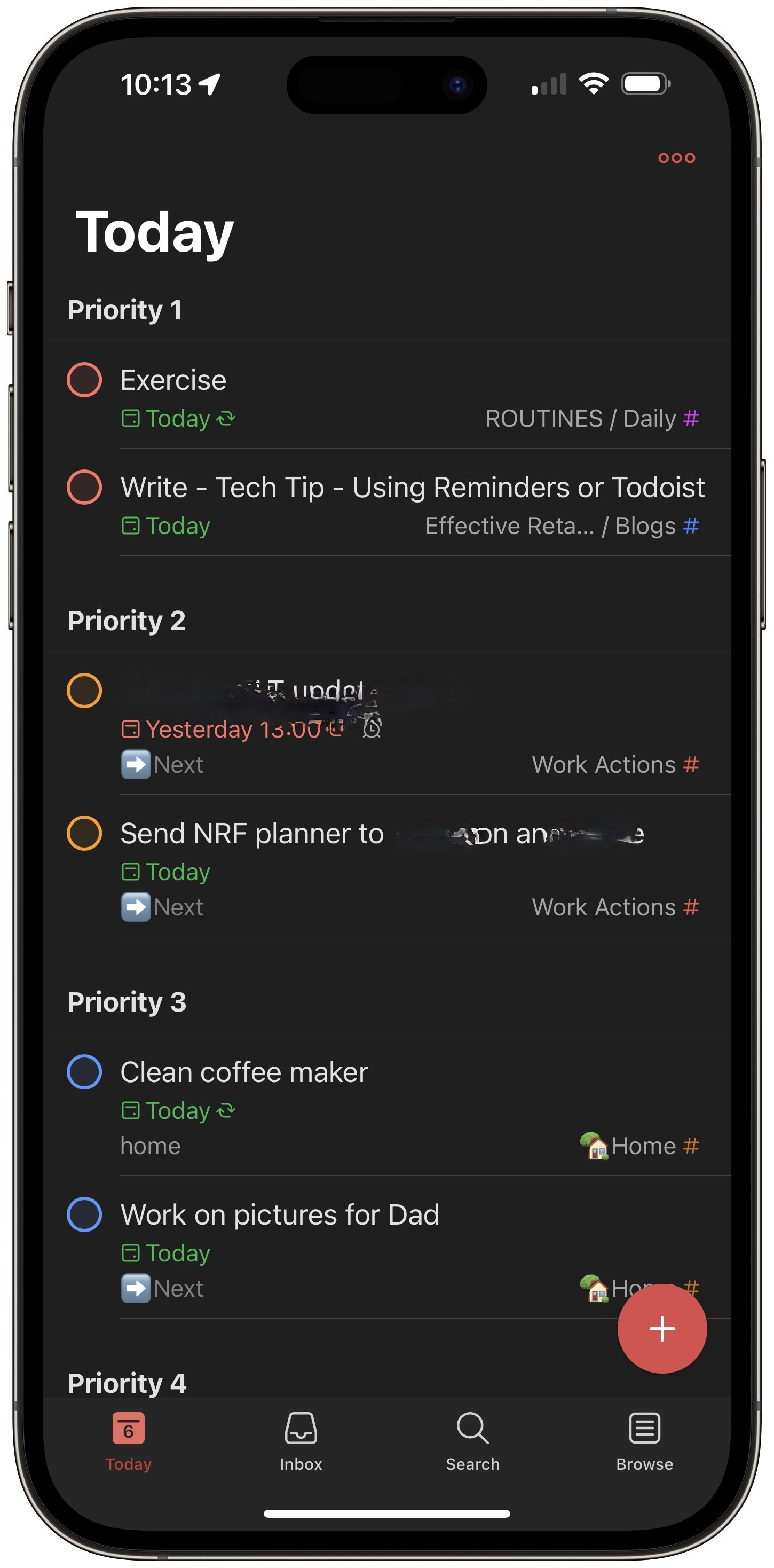Tech Tip — Using Reminders or Todoist
Are you trying to get more done this year? Perhaps you set a goal to be more organized this year. New Year's goals are frequently tied to productivity and organization. Often, these goals center around finding new tools or resources to help achieve those goals. Recording what you need to do will be a critical aspect of this. That is where task manager applications are beneficial. Most of us in retail are probably familiar with these for our stores so they can monitor what has been assigned to them and marking it as complete when they finish the items at the store. There are tons of tools to help us with that in our personal lives too.
I have covered Apple’s Reminders application and Todoist previously in Tech Tips, and you can read both by clicking the links in each name. To begin this new year, though, I wanted to share some comparisons between the two, perhaps to help select which is the best for you. This isn’t meant to be a full overview of the products; rather a more practical look at certain uses and differences between the two. They are both excellent options, and in my opinion, easy to use and will help you follow what you have on your plate as well as what is coming up.
What are task managers?
At their core, they are simply list tools to show you what you need to get done. And I would guess that both of these applications started that way, just a simple list option. I know for sure Apple Reminders was that way. In fact, that probably hurts its reputation a little (more on that later). What most people are looking for in a task manager is more than a simple list. Leaders need to see due dates, what is coming up, connections between different tasks, and more. There are tons of applications on the various app stores that allow you to do that. I chose Apple Reminders and Todoist to compare because I think they are among the simplest to learn and start using without a lot of extra stuff to get in the way.
Origin stories
Both Reminders and Todoist have been around for many years. Apple’s Reminders debuted in 2011 with iOS 5. As I recall, it was a very basic task list application that Apple could use as part of the base application stack when you bought a new phone or the new (at the time) iPad. It checked a box for Apple, and most people who needed serious task management support never thought twice about it.
Todoist has its origins back to 2007 from a single developer who designed it for his own needs and shared online for others to subscribe and use. It was largely unsupported for several years, until a business was made of it in 2012. It has grown from there, becoming one of the premier to do list applications across all platforms (Apple, Windows, iOS, Android, and web based).
For much of the time that both applications existed, they really were not comparable beyond the idea that they captured tasks that needed to be done, and you could track and mark them complete when finished. Todoist grew into a full-featured task management application, while Reminders remained simple and a basic free resource included with any Apple operating system.
Comparing applications
Now that you have some context and backstory, you may ask, why are you even comparing the two? Apple decided to begin significantly upgrading their Reminders app about three years ago, and since have developed a powerful, highly useful task management system. They seemed to have found a solid balance between pro user features and the simplicity that many, if not most, users need.
Todoist has continued to develop and enhance their application to keep up and stay ahead of Reminders. Since Todoist offers a subscription model, they have to offer more than just basic functionality. It is a powerful tool. And spoiler, it is the application I use for much of my task management. Extra spoiler, I actually use them both for different things.
How should I choose between them?
Whether you are comparing Apple’s Reminders to Todoist or any other application, you need to begin with understanding what you want from your task manager. How do you want to be able to see your tasks, organize your tasks, and manage them for the future? Knowing what you want is seventy-five percent of what will make or break your selection of applications.
Some things to ask yourself: will I need to track sub-tasks tied to bigger tasks? Will I be managing projects with my task manager? How do I want to organize and see my tasks? Taking that a step further, how do I want to see what I need to do today versus what will be coming up? How do I want to handle tasks that have a due date, but require work time to actually get it done? That can be one of the greatest challenges with task management. So much is focused on the due date and doesn’t factor in when you actually need to start it.
Apple Reminders
Todoist
Who is Apple Reminders for?
I can say now, with the recent updates and enhancements, that Apple Reminders will work for nearly anyone who has typical to some advanced task management needs. It is fully featured and in some ways is the best choice for keeping track of what you need to do.
Strengths
FREE application on every iPhone, iPad, and Apple device
Easy to get started and use in its most basic form
Share with others easily if they have Apple devices also
Integrated into the OS; allows you to connect reminders to many things from different applications. Straightforward connections to Apple Notes and Apple Mail.
Integration with Siri/voice assistant. “Remind me….” is all it takes to get something into Reminders using your voice.
Enhanced features are intuitive to use and set up. Works similar to other Apple core apps (mail and notes)
Offers a way to set a start date for projects that is different from a due date
Auto creates grocery list with sections based on areas of the store (must select grocery list as type of list)
Ability to receive a reminder of a specific task if you are messaging a specific person
Weaknesses
Only available on Apple devices. Not really easy to use from a web only platform. (Possible via iCloud.com, but not necessarily easy or great).
Requires many clicks. There are steps to Reminders that are better solved in other applications. I find myself having to tap or click more to set up a new task in Reminders versus others, especially Todoist.
Not as customizable as others. Todoist allows for a lot of customized views and organization. Reminders provides some of that, but not as deep as Todoist or some others.
Todoist item detail
Who is Todoist for
Todoist can be for anyone, except maybe the top one percent of users looking for a fully customizable, project management driven tool (OmniFocus is still the clear winner here). For anyone else, I believe Todoist is an excellent tool. It does offer a free version as well as a fully featured subscription model for $36/year. You can also choose a $5/month option if you are unsure initially. They have a full comparison of the features by tier and pricing on their website. I would recommend giving the comparison page a look to see if you would likely need the paid version. There are some very useful features, and what sets it apart in the PRO version. Additionally, if you require team task management, Todoist does offer a Business Plan offer to use across your team or organization.
You may find that the look and feel of Todoist suits your needs. Even the free version offers most of the core features for proper task management. The one exception is the lack of a ‘reminder’ function that only comes with the Pro Plan. Meaning, you can set your task and have a due date, but you cannot set a reminder ahead of that due date to nudge you along. That could be a dealbreaker for many. The other limitations really come in the form of capacity. For example, the number of projects you can have, storage amounts, or filters (which are also an important function in Todoist).
Strengths
FREE option that offers most tools for users
Clean interface, easy to see your tasks and organize for quick viewing
Infinite options for filtering and viewing your tasks
Easy entry for new tasks. Natural language entry with few clicks or taps to get new tasks into your inbox or immediately assigned to projects. (This is a huge difference in my opinion and use case.)
Expansion possibilities to use with team in a fully featured way.
Provides many different views to see your tasks, including list, board, and calendar
Allows ‘duration’ to be assigned. This can help when using with a calendar (it will block the time on your calendar for it.)
Has developer integrations to allow information sharing (i.e., send emails to your Todoist from Gmail or Outlook (if allowed by your IT department). It can be integrated with other web automation services (i.e., Zapier).
Weaknesses
No good way to differentiate the start date from the due date. You can set a reminder for an earlier day or time, but visibility to that is not great.
Widget support on iOS is still buggy
Reminders details
Similarities
There are many features that both applications offer that are handy to be aware of. I am listing them below to make it easier to see.
Both offer reminder support
Both allow for repeating tasks and can be (somewhat) customized.
Both offer reminders based on location. You can have a reminder ‘pop up’ when you arrive at a store, or home, or anywhere you need that to reminder you in that place.
Both offer the ability to have sections for a project (also works in board view)
Both offer a board view option (this is a Kanban style view of your tasks), works best on iPads or desktop views
Both allow you to set different priority levels and sort by them
Both allow for multiple sort or filter options
Both offer tagging support to find things easily
Both offer sub-tasks for every task
Both allow for attachments to be combined with the task
Both allow for notes or a description of the task, separate from the task line
Wrap up and Conclusions
As you can see, both of these applications are feature-rich and will likely get the job done. If you have never used a task manager application before, I would highly recommend beginning with Apple Reminders, especially if your phone or iPad is where you will want to have access the most. If you need an option for access everywhere and work in a mixed device environment (i.e., Apple iPhone, iPad, Windows laptop), then I would recommend beginning with the free version of Todoist. Begin with the simple features and define exactly what you need and want in your task manager, then you can either switch or upgrade (if using the free plan for Todoist).
As I mentioned above, Todoist is my task manager of choice. I have tried many, and it is still the easiest to get tasks into, works very well on every device and has plenty of other integrations it can work with, making it simple to move information around. The number one reason I stick with Todoist is the natural language task entry. I can get every piece of information I need and assign a priority, project, and tag without leaving the keyboard. With Reminders, I have to click or tap multiple times to accomplish the same thing.
That said, If I were beginning from scratch, I would likely begin with Apple Reminders and see if it truly fit all my needs. This would be especially true if I wasn’t aware of the natural language entry option on Todoist. It is more of a nice to have (and one you get used to), not a must-have feature of task management.
Either way, both are excellent tools for tracking your tasks and helping you be a more productive and effective leader. There are plenty of YouTube videos on both applications to help you gain more insights into both.
Which Task Manager application are you using? And how do you leverage it for your productivity?
Join other retail leaders in continuing their development journey with Effective Retail Leader.com. SUBSCRIBE today to receive leadership tips directly to your inbox and monthly newsletters that provide many tools to help further develop your leadership skills. JOIN NOW!