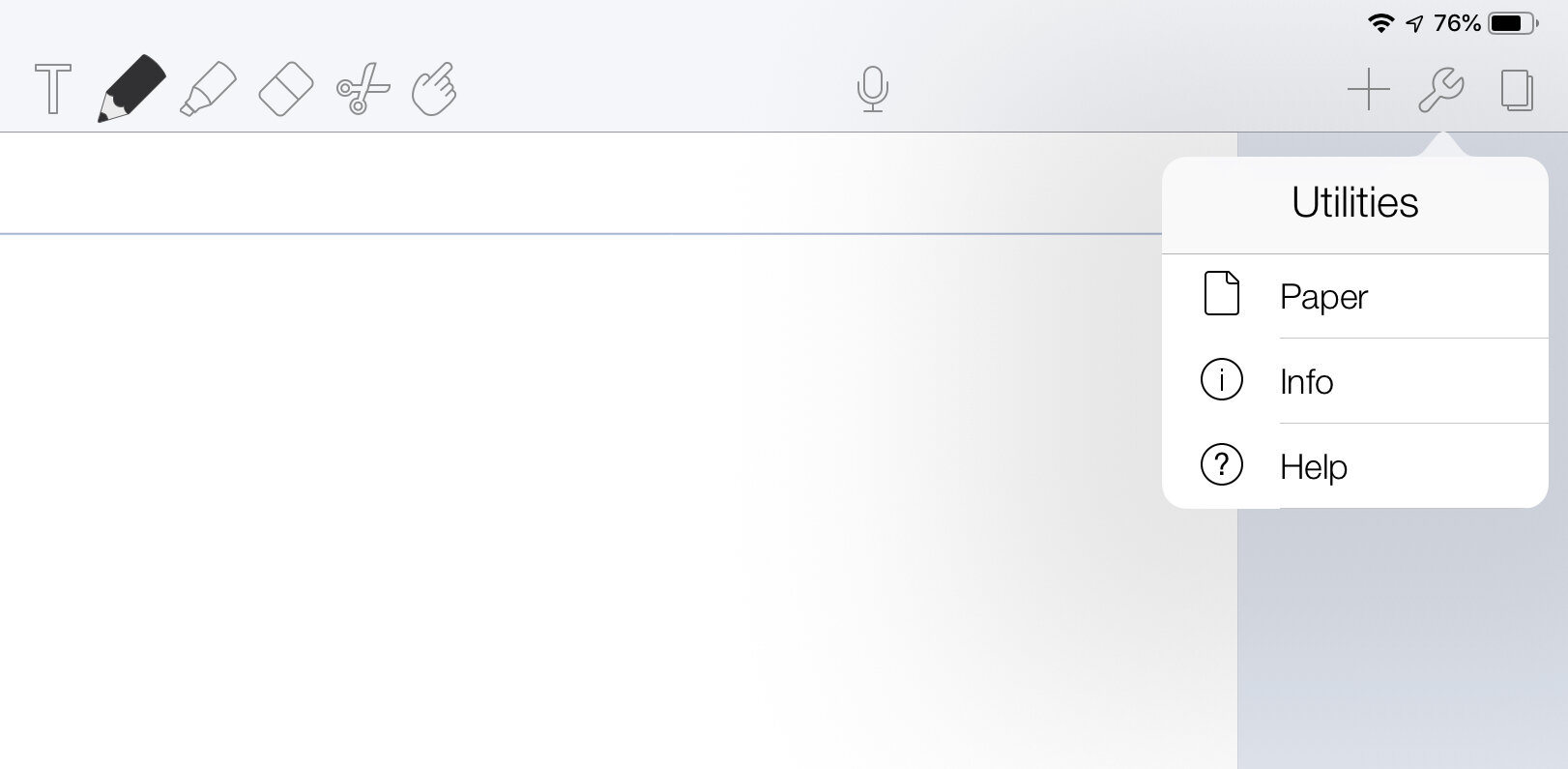Tech Tip - Notability - A Great Application for Taking Notes on the Go
One of the things I have enjoyed most about having an iPad since I got my first one was taking notes. I love to use it for store visits, meeting notes, and a place to sketch ideas as they pop into my head. Outside of the question about what I use my iPad for, the question I get asked the most is what app do I use for taking notes. While I have used many different apps (and still do), the one I use the most for on the go notes is Notability. The application has become an even better tool since Apple introduced the Apple Pencil to make handwriting so much better.Notability is a great all-around app; it is not just for taking handwritten notes, it can capture almost anything as well as be used for reviewing and annotating PDF documents. It is a bit of a Swiss army knife for iPad productivity. Let’s take a look at some of the key features I use to make it part of how I get my work done.
Paper colors, styles, lines
Notability gives you many options for paper types, colors, and line styles, allowing you to use the application for almost any writing/note taking situation. The graph lines are perfect for sketching out spaces you might be working on or if you are doing any math or science-based work.
Taking written notes is easy
One of the excellent features that Notability offers is the fluid movement for writing notes on the screen. It contains a close up writing feature that makes writing in proportion to the screen much more manageable. It also has a scrolling feature, so when you reach the end of the section, it scrolls the page to the right until you reach the end. It then automatically moves to the next line. This makes it very simple to use when taking notes on the fly. I use this for store visits all the time and allows me to stay focused on the discussion in the store instead of having to fiddle with the formatting of the page. It really is as close as you can get to writing on paper.
Translate written into typed notes
Another excellent feature is the ability to take your handwritten notes and turn them into text. It does a good job of converting even messy handwriting into text if you need that for your output. Again, a great option if you are taking notes during a store visit and need to change to text for a manager to read or to enter into a different platform for capturing store visit notes.
Change color and style even after you have written something
Perhaps you want something in your notes to standout, but you realize that after you have already taken the notes. Notability allows you to change the style of what you have written after the fact. I use this all the time. I will take a page full of notes during a meeting and then want to call out certain topics or sketches I have made. I can select the items and then change the color our line thickness to whatever I need to make it stand out.
Draw or sketch
I sometimes like to make small drawings or sketches when I am taking notes to help reinforce the idea. Notability allows you to do that easily anywhere on the page. You can also use shapes and insert them into the document as you need.
Combine the different elements
You can bring all of the different elements together into that same document without any hassle. You can combine pictures from your photo library, gifs, images from the web, and your drawings all together.
Review and annotate PDFs
If you already have a PDF document and you need to make notes for yourself or someone else, it is easy to import that into Notability and make your notes or highlights right on the document. You can then save that and send it back or keep it for future reference.Notability works well with different cloud services such as Dropbox to quickly move documents into and out of your saved library. Within the application itself, it maintains a file system so you can organize and quickly find your library of documents.I have found Notability to be a convenient tool for many different occasions. It was one of the original iPad apps and has consistently gotten better as the iPad itself improved. Now with the Apple Pencil and the selection of features Notability offers, I exclusively use it for all of my note taking needs.You can find Notability in the iOS App Store, and they have a Mac version as well that syncs perfectly with the mobile applications.What writing applications do you use? Share your workflows and application ideas in the comments section.Join other retail leaders in continuing their development journey with Effective Retail Leader.com. SUBSCRIBE today to receive leadership tips directly to your inbox and monthly newsletters that provide many tools to help further develop your leadership skills. JOIN NOW!No spam ever - just leadership goodness.